Unraveling the Mysteries of Network Cabling: Key Tips for Ideal Setup
Navigating the complexities of network cabling can be a daunting task. However, understanding its intricacies is vital to achieving an optimal setup for data transfer. This blog aims to offer valuable insights into network cabling, providing essential tips for an effective setup.
The Essential Components of Network Cabling
Network cabling involves more than just connecting cables. It's a system that includes several components:
Patch Panels: These serve as static switchboards used to direct and manage data traffic.
Routers and Switches: These devices act as traffic controllers, directing data to the right destination.
Cables: Different types of cables, such as Ethernet, fiber optic, and coaxial, are used depending on the needs of the network.
Connectors: These are used to join cables together or connect them to devices.
Choosing the Right Cables
The choice of cable can significantly affect the performance of a network. Here are some considerations:
Data Transfer Rate: Cables have different data transfer capabilities. For instance, fiber optic cables offer higher speeds compared to Ethernet cables.
Interference Resistance: Some cables are more resistant to electronic interference. Coaxial cables, for example, are known for their robustness in noisy environments.
Distance: The length of cable runs can impact signal quality. Fiber optic cables maintain signal integrity over longer distances.
Future Proofing: When setting up a network, it's essential to consider potential future needs. Choosing cables with higher bandwidth capabilities can prevent frequent upgrades.
Best Practices for Network Cabling Setup
For an optimal network cabling setup, here are some tips:
Plan Ahead: Anticipate future growth when designing the network cabling infrastructure. This helps avoid costly upgrades or re-cabling down the line.
Follow Standards: Adherence to recognized cabling standards ensures compatibility and interoperability with various devices and systems.
Label Everything: Properly label all cables and components for easy identification and troubleshooting.
Prioritize Cable Management: Use cable ties, trays, and racks to keep cables organized and prevent tangling. Proper cable management also improves airflow, reducing the risk of overheating.
Demystifying network cabling doesn't have to be an insurmountable challenge. By understanding its essential components, making the right cable choices, and following best practices for setup, it's possible to create a robust, efficient network infrastructure. Remember, it's not just about plugging in cables. It's about designing and implementing a system that facilitates smooth data transfer, accommodating future growth, and adhering to recognized standards. With these tips at your disposal, you're well-equipped to tackle any network cabling task, ensuring your setup is primed for optimal performance.
For more information about network cabling solutions, contact a professional in your area.
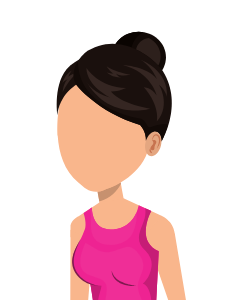 When my husband developed a passion for playing online games, I had to take a crash course in gaming computers and the technology that they depend on. After seeing the lag that insufficient hardware led to, I knew I needed to do something. I wanted to be sure that he had what he needed for his games to run smoothly. That's when I started to research how all of the components worked together and what truly made a quality gaming system. I created this site to introduce others to the fundamentals of gaming computers and what they need to know to build a system that will run today's resource-heavy games.
When my husband developed a passion for playing online games, I had to take a crash course in gaming computers and the technology that they depend on. After seeing the lag that insufficient hardware led to, I knew I needed to do something. I wanted to be sure that he had what he needed for his games to run smoothly. That's when I started to research how all of the components worked together and what truly made a quality gaming system. I created this site to introduce others to the fundamentals of gaming computers and what they need to know to build a system that will run today's resource-heavy games.